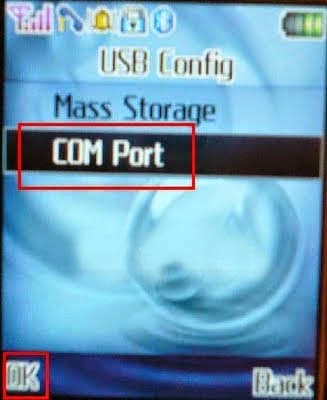China Mobile PC Suite Download Free
Now you can easily get China Mobile PC Suite Download Free from here, i have found the China Mobile PC Suite which is in nature GENERIC ( can be used with any Chinese Mobile), This PC suite works on all versions of windows including vista, you need to select win2k folder as when you manually search for drivers in vista.
China Mobile PC Suite Manual:PhoneSuite provides various functionalities for users to manage their mobile phone easily on PC side. It will communicate with mobile phone via serial communication, IrDA or Bluetooth.
Phonebook is used to manage the contacts information between mobile phone and PC folder. In addition to adding, editing and deleting contacts, users can get the phonebook database on hand and backup them to PC folder. PhoneSuite also imports contact list from Lotus Notes, Outlook, and Outlook Express. Users can copy these information to the PC folder or mobile phone.Message helps users to read, edit and send SMS/EMS messages directly from PC. Besides, you can create personal folders to categorize all messages on PC side.Settings contains the system-related settings and message default settings. Users also can set whether they want to import contact list from other software or not here.Images is used to draw images of various file types, and transport the images between PC and mobile phone. It also provides clip, mirror and rotate functions to reach user’s expectation.Melody provides a easier way to compose your own melody through the staff graphic interface. It is not only a editor but also provide the functions to transport the melodies between PC and mobile phone.MMS Message helps users to read, edit MMS messages directly from PC. Users also can transport MMS messages between PC and mobile phone. Whether this functionality is supported or not depends on the mobile phone connects to PhoneSuite.File Manager provides a friendly interface for users to manage their files between PC side and mobile phone. Functionalities of “copy”, “paste”, “delete”, “rename” and “new folder” are provided in out tool. Besides, File Manager supports local java installation from PC side.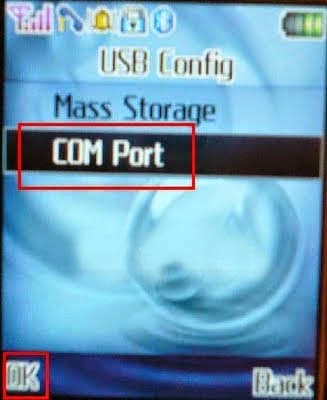
Download Instructions
Click On
Download China Mobile Pc Suit To Download Dirver
Direct Download Link
Download For Windows / PC
Download China Mobile PC Suite